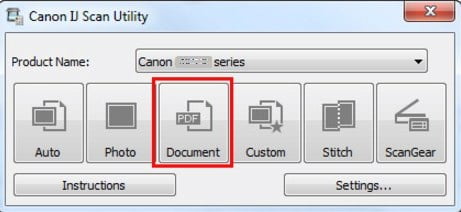What Is Ij Setup Scan Utility Program (Scanner Software)? Ij Setup Scan Utility Program is an application that allows you to easily scan photos, documents, etc. You can complete from scanning to saving at one time by simply clicking the corresponding icon in the IJ Scan Utility main screen.
Ij Setup Scan Utility Program

What Can You Do with IJ Scan Utility?
Scan Easily according to Purposes
You can scan by simply clicking an icon such as Auto to scan easily, Photo to scan with settings suitable for photos, or Document to sharpen text in a document or magazine for better readability, according to the item type or your purpose.
Starting IJ Scan Utility
From the Go menu of Finder, select Applications, then double-click the Canon utility folder, IJ Scan Utility folder, then Canon IJ Scan Utility icon to start IJ Scan Utility.
Download Ij Setup Scan Utility Program
Ij Setup Scan Utility Program for Windows
Canon IJ Scan Utility OCR Dictionary for WindowsVer.1.0.5 Support For OS Windows 10/8.1/87/Vista 32-64bit]
Download
Canon IJ Network Scan Utility Support for OS (Windows Vista 32bit/64bit, Windows XP SP2/SP3/Windows XP x64 and Windows 2000)
File Name: ndwin250a_ntwin250aen.exe
Download
Ij Setup Scan Utility Program for Mac
IJ Scan Utility Ver.2.3.5 (Mac OS 10.13/macOS v10.12/OS X v10.11/OS X v10.10/OS X v10.9/Mac OS X v10.8)
Filename: misu-mac-2_3_5-ea21_3.dmg
File version: 2.3.5
File language: Arabic, Czech, German, Danish, English, Spanish, Finnish, French, Italian, Japanese, Korea, Dutch, Norwegian, Polish, Portuguese, Russian, Swedish, Traditional Chinese, Thai, Turkish, Simplified Chinese
File size: 25MB
Download
Caution
For scanning, be sure to install this software (Canon IJ Scan Utility 2).
To use this software, the ICA scanner driver also needs to be installed.
Setup instruction
Procedures for the download and installation
1. Download the file. For the location where the file is saved, check the computer settings.
2. Double-click the downloaded file and mount it on the Disk Image.
3. Double-click the mounted Disk Image.
4. Double-click the packaged file in the folder. Installation starts automatically.